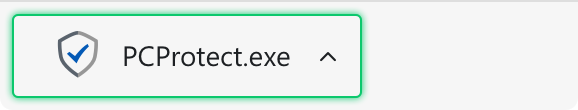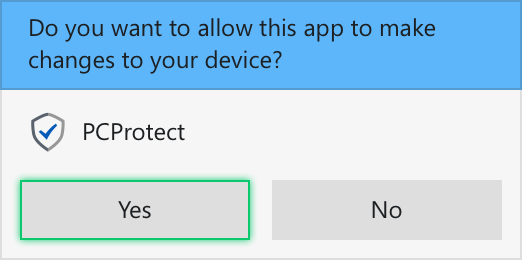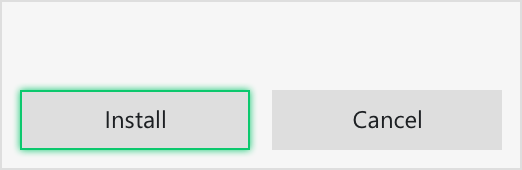powered by

Your Online Activity is always Private
Become anonymous in seconds. SafeBrowsing hides your IP address and encrypts your network data, meaning no one can see what you are doing and your online browsing activity remains private at all times.
All devices in your digital life. Secured.
Whether you want to protect the whole family and all your friends, or simply have multiple devices, our cross platform compatibility has you covered. Easy-to-use apps across all Windows, Mac, iOS and Android devices.

Advanced Real-Time internet security for the entire family
PC Security 2024
Our award-winning Internet Security protection is available across multiple devices to protect you at home and on the go.
Stay Safe Online
Our built-in fully functional VPN service allows you to disguise your IP location keeping your identity and browsing history private.
Block Intrusive Ads
Fed up with annoying and intrusive adverts disrupting your browsing or watching. Use Ad Block Pro to automatically remove them.
Stop Phishing Scams
Blocking the latest Phishing URLS to protect you against the malicious scams.
Clear Tracking Cookies
Although tracking cookies are not directly harmful, they do raise privacy concerns which we can help to overcome.
Advanced WebShield
Advanced protection against malicious websites and block attempts to steal your personal information.

30-Day Money Back Guarantee
During the first 30 days, if you decide PC Protect isn't for you, we'll refund your subscription fees in full. Your satisfaction is our top priority.
Important Subscription, Pricing and Offer Details
We offer monthly, quarterly, biannual & annual subscription plans that automatically renew unless canceled. Unless you cancel before the end of your first term, your subscription will automatically renew for another term and each term thereafter upon its anniversary at the non-promotional price.
If you would like to cancel, you can do so by visiting your account or by contacting us. Refunds are available upon request for those who are eligible. To be considered for a refund, you must request cancellation within the first 30 days of starting an annual subscription, or within the first 14 days of starting a monthly, quarterly or biannual subscriptions.