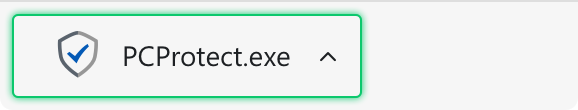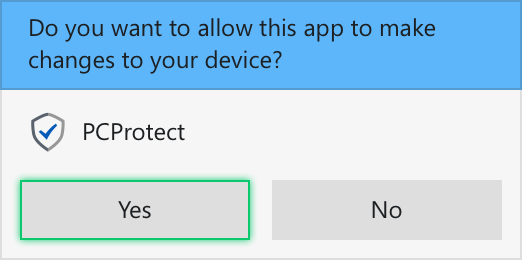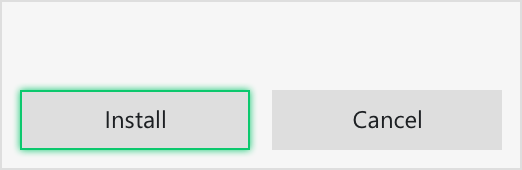AUTO-RENEW POLICY
To help you stay protected and have a completely uninterrupted service, at the end of each subscription period we will auto-renew your subscription for another term (until you cancel) by charging your payment method on file the undiscounted standard subscription price. Don’t want to auto-renew? You can speak to our 24/7 support team to assist with switching this off.
PC Protect often offers promotions and special introductory offers to new customers during their initial term. These special offers are promotional prices that are available to new customers only and are valid for the initial term only. Upon renewal, you will be billed at the regular rates. Paying customers can manage active subscriptions within the dashboard billing tab.
30 DAY MONEY BACK GUARANTEE
We are so confident that you won't want to leave that we'll give you your money back if you do - No questions asked! During the first 30 days, if you decide PC Protect isn't for you, we'll refund your subscription fees in full.
THE PC PROTECT PROMISE
Your satisfaction is our top priority, and we’re so confident that you’ll be pleased with our services:
-
How easy it is to protect your devices
-
24x7 customer phone support available
Still, in the event that your decide PC Protect isn't for you, we think you should get your money back.
You may request a refund by contacting Customer Service within 30 days of initial purchase.
Last modified on 23-06-2016