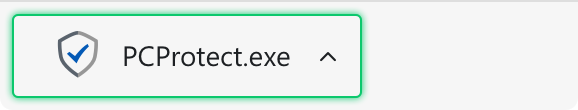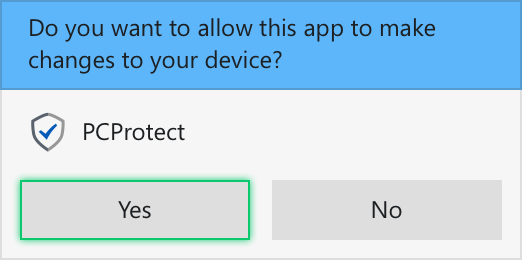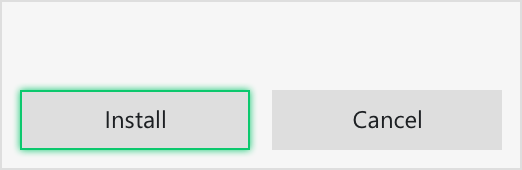Our promise to you...
At PC Protect we fully respect your privacy and believe that you should always know how your personal data is being used. That’s why our promise to you is that we have never, and will never sell or utilize your data in away it wasn’t originally intended for.
The information you provide us is used solely for the purpose of providing you the best service possible and ensuring you are fully protected from harmful viruses with our award-winning antivirus.
If you wish to delete the information that have provided us please contact us on CCPA@pcprotect.com or submit a request on the form below. Please note, if you have a premium subscription with us and you wish to delete your account your protection plan will also be cancelled.
You can find more details around how your data is used in our privacy policy.